iBOS® Operations Display 2.0
Real-time view into your battery room from your office
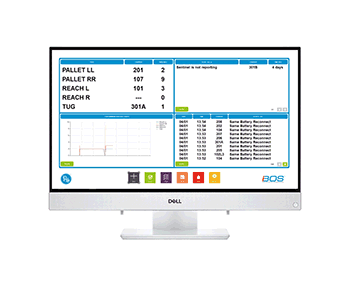
The Operations Display has undergone a major update to enhance usability and improve information accessibility. The Operations Display 2.0 is a dedicated, touch-screen computer that provides you with up to the minute alerts and actions in addition to the current status of your battery room. iBOS Operations Display 2.0 is an optional addition to iBOS Pro and iBOS Plus models, enabling managers to optimize their assets, improve operational efficiency, and save money.
Operations Display 2.0 can be mounted remotely in a supervisor's office or an operations center. It can also be mounted in the battery room itself, if more operational information is needed in that area. The Operations Display 2.0 communicates directly with the iBOS System Controller to provide multiple views on the operational status of the battery room. With iBOS Operations Display, managers can act immediately to address critical battery and charger-related performance and utilization issues.
The Operations Display 2.0 supports multiple languages such as Spanish and French. (See below for full details)
The easy-to-see screen is divided into four quadrants:
- Status Quadrant displays...
- Status of charger pools and location of next available battery.
- Total available charged batteries in queue
- Status of each pool's active chargers
- Chargers connected but not charging
- Chargers with no battery connected
- Chargers with batteries in quarantine that need further attention
- Chargers with unknown status
- To Do Quadrant displays...
- Tasks that need to be performed immediately to maintain operation efficiency (e.g., determining why a particular charger and battery pair has been quarantined)
- If Charger-Splitter is in use, the screen indicates when to switch charger to another battery.
- Graphs Quadrant displays...
- The minimum batteries available for the past seven days and whether the battery room has run out of batteries in the past week
- Alert Quadrant displays....
- The date and exact time of an alert and the charger involved. Alerts include:
- Mispicks
- On-Charge Mispicks
- Charger no-starts
- Low Battery connect voltages
- and more
- The date and exact time of an alert and the charger involved. Alerts include:
By simply touching the screen, the view within each quadrant can be changed to provide more filtered views or maximized to a single quadrant view (full screen).
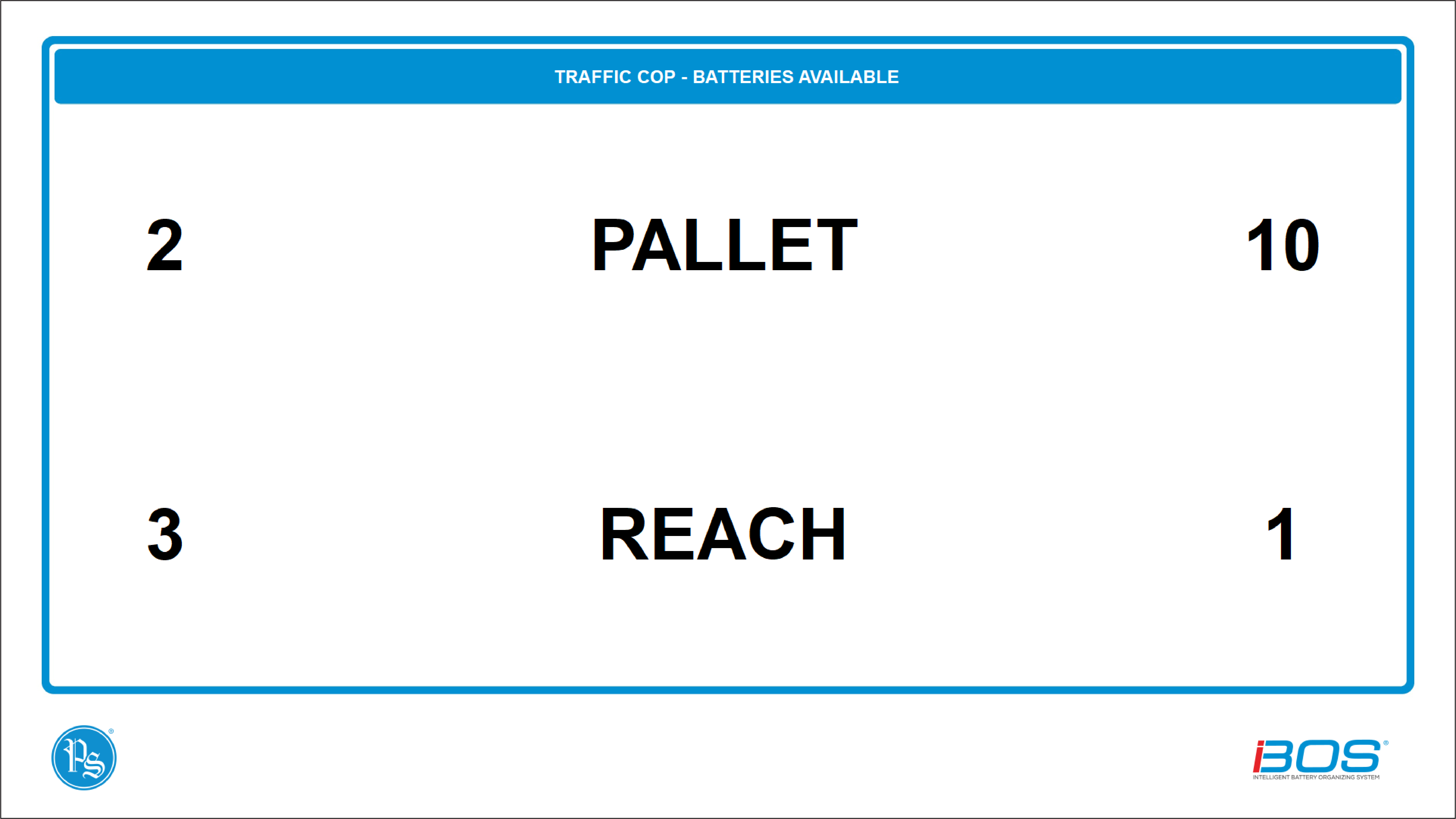 Additionally, Operations Display 2.0 can output to an external monitor through its HDMI-out port. The Status view of the Operations Display 2.0 can be sent to a flat panel TV that you mount in the battery room.
Additionally, Operations Display 2.0 can output to an external monitor through its HDMI-out port. The Status view of the Operations Display 2.0 can be sent to a flat panel TV that you mount in the battery room.
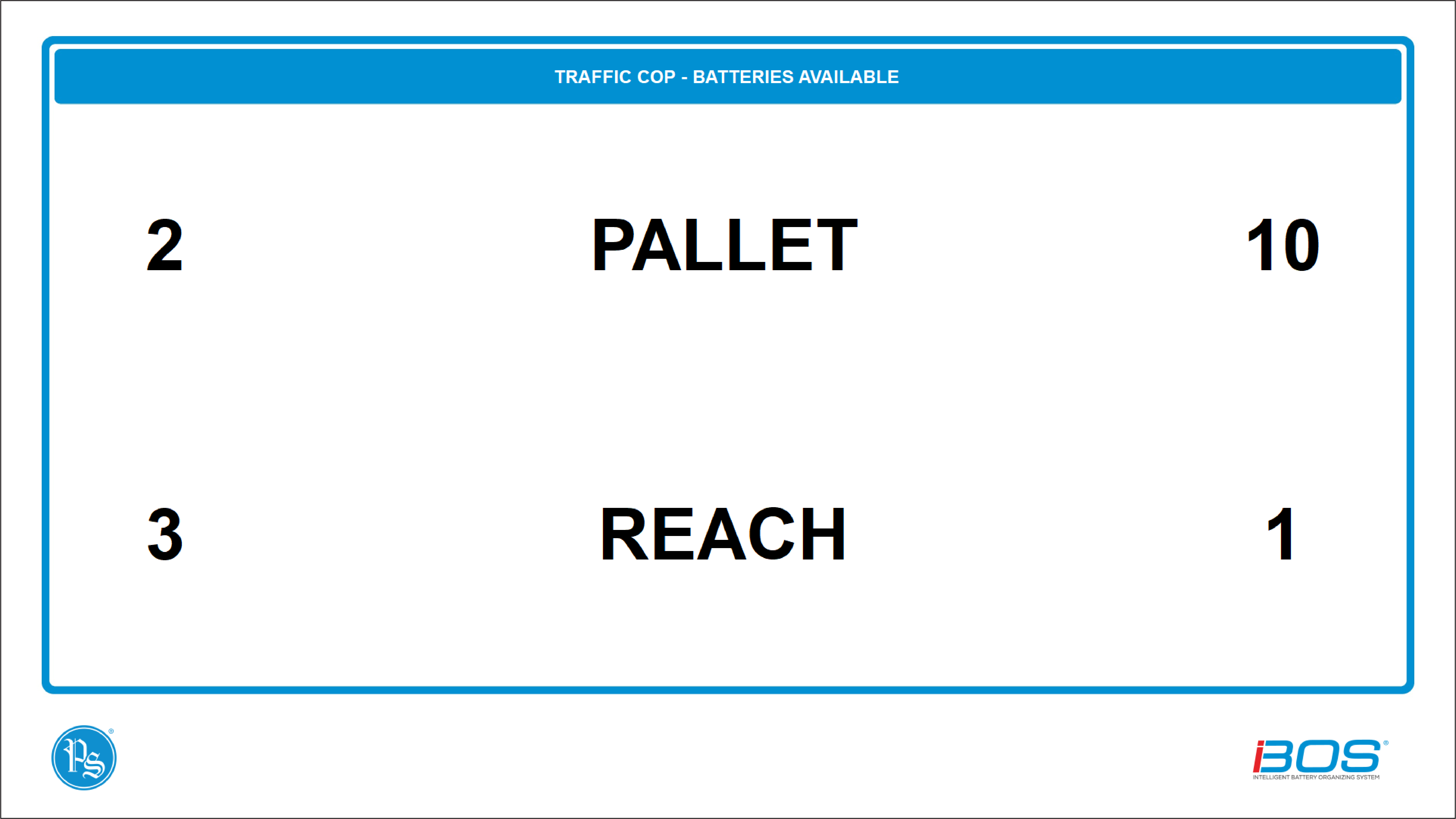
Accountability and real-time operational status of your battery room has never been more convenient!
- Provides real-time view of the status of your battery room.
- Includes all-in-one computer with touch screen.
- Pre-loaded with Operations Display software.
- Can be used on desktop with the built in easel support bracket (included) or wall mounted, as shown, with a bracket (included).
- Includes 100 ft (30.4 m) of data cable for connection to System Controller.
- Multiple Languages supported.
Includes:
- 21.5 in (54.6 cm) Touch Screen
- 100 ft (30.4 m) CAT 5E Ethernet cable.
- 9 ft (2.7 m) power cord
AC Input: 100-240 VAC, 1.3 Amps, 50/60 Hz
Connectivity:
- Wired: 100 ft (30.4 m) maximum distance when using CAT5 Ethernet cable (included).
- Wireless: 1000 ft (304 m) maximum distance when using our optional Wireless Modem Kit (Part Number BOS-WM1).
Mounting Options:
- Desktop with easel stand (included)
- Wall mount with bracket (included)
Compatibility:
- iBOS Plus: Model BOS-CB6500
- iBOS Pro: Model BOS-CB6700
- iBOS Pro: Model BOS-CB6710
- Not compatible with Series 4 and 5 models
Part Number: BOS-253
Multiple-Languages Supported**:
- EN English
- ES Spanish
- FR French
- DE German
- PT Portuguese
Notes:
- Minimum System Controller software version required is v6.51. The iBOS System can be upgraded to the latest version by ordering a new CF Card (BOS-189).
- **The minimum iDisplay version is v38 to support Multiple Language on Operations Display. The iDisplay can be upgraded by ordering a new SD Card (BOS-188).
- Multiple Operations Displays can be connected to a single System Controller. The maximum number depends on the open number of USB ports available on the System Controller.
- We recommend that an uninterruptable power supply (UPS), battery backup unit is used with the Operations Display.






